Headings, Keywords & URL: Suppose you have written an excellent article about making pizza. You have written it with all the instructions for your readers using all of your vocabulary skills. But when it comes to a search engine, it won’t understand your excellent article as it is a dumb search engine with some algorithms. So what changes you should make in order to turn your blog post into search engine understandable post?
- Heading of the blog post is one of the important SEO factor. In the above pizza making guide example, you might have given a wrong blog post title like ‘mouthwatering delicious Pizza at home’. Just think of it once, do you search in Google for a pizza guide by typing ‘delicious pizza’ or ‘mouthwatering pizza’? No, right! So always keep the common people in mind who search in Google with basic terminology like ‘how to make pizza at home’ or ‘easy way to make pizza’. So keep the heading ‘how to make pizza’.
Unfortunately Blogger doesn’t show SEO friendly title in the search results. To make your blog post’s title SEO friendly, you need to edit the blog template. Find the following code on your blog by editing the template. Now replace this withThis will now displays your post title followed by your blog title. Without this by default Blogger will display your blog name before every post title in Google search results which is not really SEO friendly option for your blog.
- URL of the post: After heading of the post URL of the post is the most important factor in SEO. I always follow a rule of keeping same URL as of my blog post (sometimes with small changes). Usually most of the blogging platforms will generate an automatic URL for the post based on the title of the blog-post. This auto generated URL may not contain all words as in your blog post title especially if your post title is longer. Blogger gives you an option to change the URL as you like. In post editor you can see the URL and edit it as shown in below screenshot.
It is better to separate spaces in URL using an ‘-‘symbol. For example take this post’s(which you are reading right now) URL. The post title is “Basic SEO tips and tricks every Blogger must know”. So I have given a custom permalink as
http://www.geekybrains.com/2013/05/basic-seo-tips-tricks-every-blogger-must-know.html
- Keywords in your post: From the point of search engine algorithms, Keywords in a post are important to show your post on the first page of search results. But be careful about this as search engines nowadays are becoming smart enough to know that your post is over optimized for SEO.
- Never insert keywords just to fool the search engines. It may works sometime but your readers won’t like it and your bounce rate will increase which ultimately damage your blog’s search engine visibility. It is good to have 4 to 5 % of keywords in your blog post along with a good content in it for making it interesting to the readers. This can improve your blog’s traffic through search queries. I use www.wordcounter.net for checking my article’s keyword density.
- Your post’s beginning sentences are important for SEO. Give a small introduction (with having your keywords) to the topic which you are going to write in the later part of the blog post.
Add alt text and image description for all of your blog’s images. Google will even consider the file name(name of the file on your computer while you are uploading it) of the image.
Try to use rel=’nofollow’ attribute when ever you are linking an external website’s URL. When you are linking your own blog’s articles , use rel=’follow’ option. This is an important SEO rule for getting good Google page-rank.
Search description, location: don’t forget to add search description. Once you have finished writing your blog post find the number of keywords in it and make some search description using those words. It is important to add your location details for every post you write in Blogger. Google will consider your location while serving the content to other Geo-locations.ORGANISE YOUR CONTENTSearch engines love organized content when compared to a bunch of text without any formatting. Follow these simple SEO tips which also make your content user friendly.
- Use bullets when you are explaining some important points about the topic. You can use either ordered list (numbered list) or unordered list (rounded bullets) based on the need.
- Use HTML tables whenever it is needed. Suppose you are listing top ‘100 tourist places in the world’ in your blog post. The readers won’t show any interest if you simply list them in text. Use tables along with some more text explaining about the places. Search engines can easily recognize that there is some content organized in table format. So this will help both our readers and search engines to understand your content.
- Try to learn some basic HTML tags and about their usage. This will help you to organize your content which also improves your blog SEO ranking. Just for example take the HTML5 tag “aside”. This will separate unimportant content from your main content. As a blogger you should learn a bit of HTML in order to drive traffic into your blog. So spend some time on learning HTML along with writing good content. This actually helped me to improve my blog’s design (I have also learnt CSS along with HTML).
- Use text formatting options effectively. Search engines will differentiate between normal text and text in italics or bold. Use underlines whenever you want to stretch about a point in your article.
- The H1, H2 and H3 tags in your article are very important. Use them accordingly to get good traffic from search engine queries.
Don’t forget to add these SEO settings in Blogger:While you create your blog take care of these settings. If you have missed any of these settings on your blog then do the necessary changes immediately.
- Robots.txt file: Most of the search engines like Google or Bing will see for a robots.txt file on every website. It is important to have this file on your blog.Robots.txt file will guide the search bots about indexing of your webpages in search results. You can prevent indexing some of the blog-posts on your blog which you think are not so important.
How to add Robots.txt file in Blogger? It is very simple. Go to settings tabs and choose search options. You can edit the Robots.txt file by enabling it.If you are not sure about Robots.txt file, thengenerate your robots file here for Blogger After you generate it copy and paste it in the field mentioned in Blogger Search preferences as shown below.
- Meta tags & description about blog: You can add description about the blog as shown in the following screenshot.
- You can add Meta tags for your Blogger template by editing the HTML code of your blog template also. Go to your template tab and choose edit HTML option. Add the following code to your blog.
Some more useful SEO tips and tricks to boost your blog’s traffic:
- Present on all social platforms (Facebook, Twitter, Google Plus, StumbleUpon, Digg, Delicious etc.) and share your blog articles wherever it is possible. Google will seriously take this for showing your article on its first page of search results. I have personally experienced this with my blog. Two of my blog posts got shared by a reader on his Facebook page and Twitter profile. On that day I have received 1100 page views. From the next day onwards those two posts got higher ranking on Google results. I still get around 100 page views because of those articles.
- Concentrate on writing lengthy articles. Learn writing blog posts with at least 700 words. Google has introduced a search algorithm called Panda back in 2011(Google updates its search algorithms frequently). Many bloggers changed their writing style and started writing lengthy articles. If your article has less scope for writing then try making it attractive with adding some images(with proper alt text and description) and relative videos.
- You can write some guest posts on other blogs too. Here the main idea is link building from some good websites. Try contacting other bloggers through email to write some articles on their blog. Write a unique and lengthy article and send it to them. If they accept it then you can ask them for a link pointing to your blog’s homepage.
- Comment on other blogs which are of your niche (same category). Choose some good websites with high traffic and subscribers then comment on some good article.
- Submit your blog to Google webmaster tools and find all errors on your blog. Remove all the errors and warnings to optimize your blog’s performance. If you follow all of the webmaster tool suggestion you can easily improve your blog’s Search engine ranking.
- Use Google Analytics instead of Blogger stats to analyze your blog’s SEO performance. Observe how people are landing on your blog and where they are moving. You can write some more articles related to the existing high traffic incoming posts. You can see the visitor’s geographical location using Google Analytics (of course on Blogger too!). If your blog is getting more traffic from a non-English speaking country then try adding a translation toolbar on your blog’s sidebar.
- Register your blog on all possible blog directories like Technorati, Bloggers, and Networked Bloggers etc.
- Internal linking is important for your blog’s SEO life. Google will observe how your readers are navigating on your blog. If your blog readers are moving from one page to another page by spending some time to read it then it is a good indication(to Google) that your blog has some quality content. So try to link your blog’s articles with good anchor text. Anchor text is nothing but the description of the URL which you are linking in your post.For example, assume that you are linking an article about Google SEO tips in another post.The original URL for your post: www.yourblog.com/best-seo-tips/.Whenever you are linking this article in another post use some good anchor text with good keywords like “Best Google SEO tips”.Try to use the keywords of your blog which helps you to rank your bog higher in search results.
- Before publishing any blog post, check for spelling mistakes and grammatical errors . Search bot consider this as your blog’s quality measure. Also readers will consider your blog as a professional one.
- Blogger has no other SEO plugins other than your blog’s template. Choose a clean template for your blog and stick to it. Avoid changing your blog template unnecessarily. Also it is better to optimize your blogger template. Remove unnecessary widgets and scripts which are increasing your blog’s loading time.
- I recommend using showing 3 to 5 blog posts on home page which reduces the blog loading time.
- Use navigation widgets like pages, popular posts and blog archive on your sidebar. You can also put some of your blog articles in an ordered list in your sidebar using a HTML widget.
- It is better to use an all in one HTML widget for showing all of your blog’s social platforms (like Facebook page, Twitter profile, Google Plus page and RSS buttons). If you use separate Facebook Like box, Twitter box (which are basically made with JavaScript), your blog’s loading time will increase.
Finally please remember one point that “You can’t fool search engines”. You have to work hard by writing good content with uniqueness in order to get good traffic from search engines like Google and Bing.Keep learning and writing good articles to make your blog unique. I also recommend you to update your blog frequently inorder to drive good traffic to your blog.Follow these basic SEO tips to boost traffic into your blog. I have written this article with my own experience after blogging for around 6 months. I have spent a lot of time in learning about blogging and basic HTML, CSS. I will try to update this post when ever I get some good SEO tips and tricks. So please subscribe to this blog to read some more interesting articles.
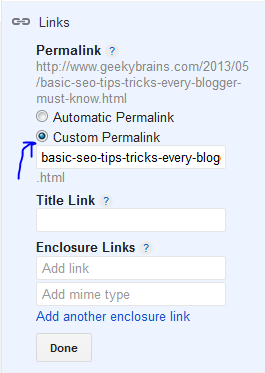
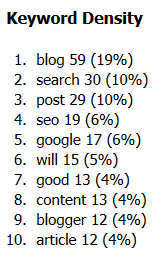
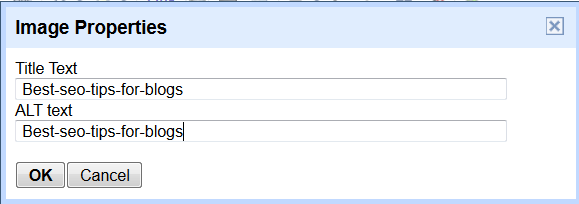






0 comments:
Post a Comment